How to sell products made with QuickMats
QuickMats images can be included in all your product lines as add-ons to your sale. Whether you create portrait images, wedding photographs or fine art prints, a QuickMat version will add value and extra worth to your client. You save them a trip and the extra expense of the custom framer. You get both a larger print and a larger frame sale while you eliminate your mat inventory and production hassles.
QuickMats 4 can add to your total sales to customers in a number of different ways:
1. As a sales add-on. You can offer a custom digital mat service to your clients using QuickMats. The benefits to the client include perfect matching of mat color to subject matter in the image, matching of mat to colors in the room where the image will hang, and one-stop shopping, all at a lower cost than a typical custom mat would cost at a framing shop.
Pricing should be competitive with the local frame shop—enough to make it worth your while to make the mat but low enough to make it worth the client's while to have you do it for them. Of course, this means you have to order a larger size image than the client actually purchased, typically the next size up. For example, if they bought a 16x20 print you could put it in a mat with outside dimensions of 20x24. You will have to figure this additional expense to you when determining the price charged to the customer.

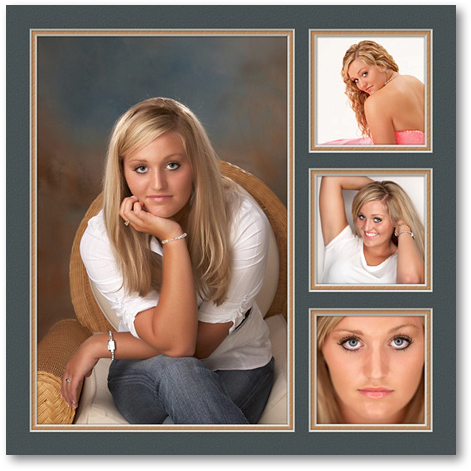
In order to create a desire and demand for this new product, it is very important to have a number of matted image samples to show prospective buyers what they look like. One idea for a display might be to have a framed print with no mat, the same framed print with a traditional cut mat, and the same framed print with a custom QuickMat all hanging next to each other on the wall. This gives the client a visual difference that the digital mat can make, as well as show how realistic it looks next to a real mat.
2. As a specific product. Rather than just offering the matting service as an extra-cost option, you can create matted images and sell them as stand-alone products. This is especially attractive with multiple-image mats, which give you an opportunity to offer a collection of images instead of just one. This will result in more multi-image sales while it offers your client a very attractive solution to their imaging needs.
In John's studio, they offer and sell a wide variety of three-image 10x20 mats, nine- and sixteen-image square mats in 20x20 and 30x30 sizes, and five-image 16x24 mats. Give each of these mats an actual name in your product line, display examples of them all in your studio, and include one or more of them in your top packages. Soon you will be making additional sales of new and desirable products that will add to your bottom line.
3. As purchase incentives. This is perhaps the most valuable use for QuickMats 4 products. By using templates that are already customized, you can make low-cost mat products that are highly desirable and that are used as bonus incentives for certain buying levels. You may choose to include them with the purchase of certain high-end packages, or offer them on a sliding scale price basis determined by the actual order size. This order-size incentive allows your client complete flexibility in their purchase, without pigeon-holing them into specific products or packages they may not want.
Nine of the mats John uses at his studio as bonus incentives are found in the Disk 3 Bonus disk > Bonus Mats > Bonus Incentive Mats folder on the QuickMats4 Bonus Disk 3. A detailed description of how each of these mats is produced, offered and sold is found on the video tutorial #47, titled Bonus Incentive Mats.mov inside the 5_Bonus Mats folder in the Tutorial Videos that come with QuickMats 4.